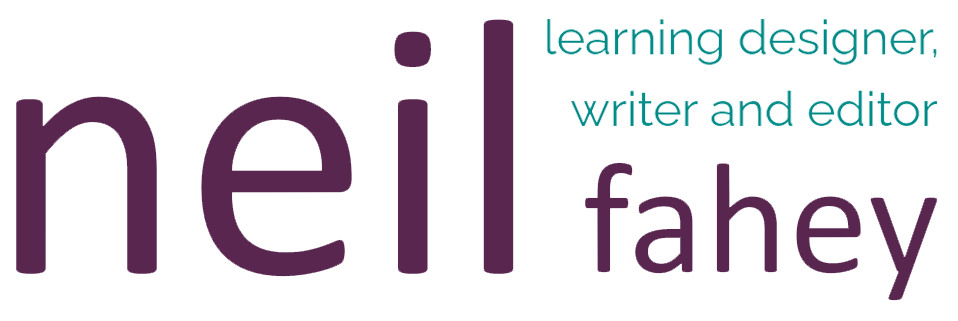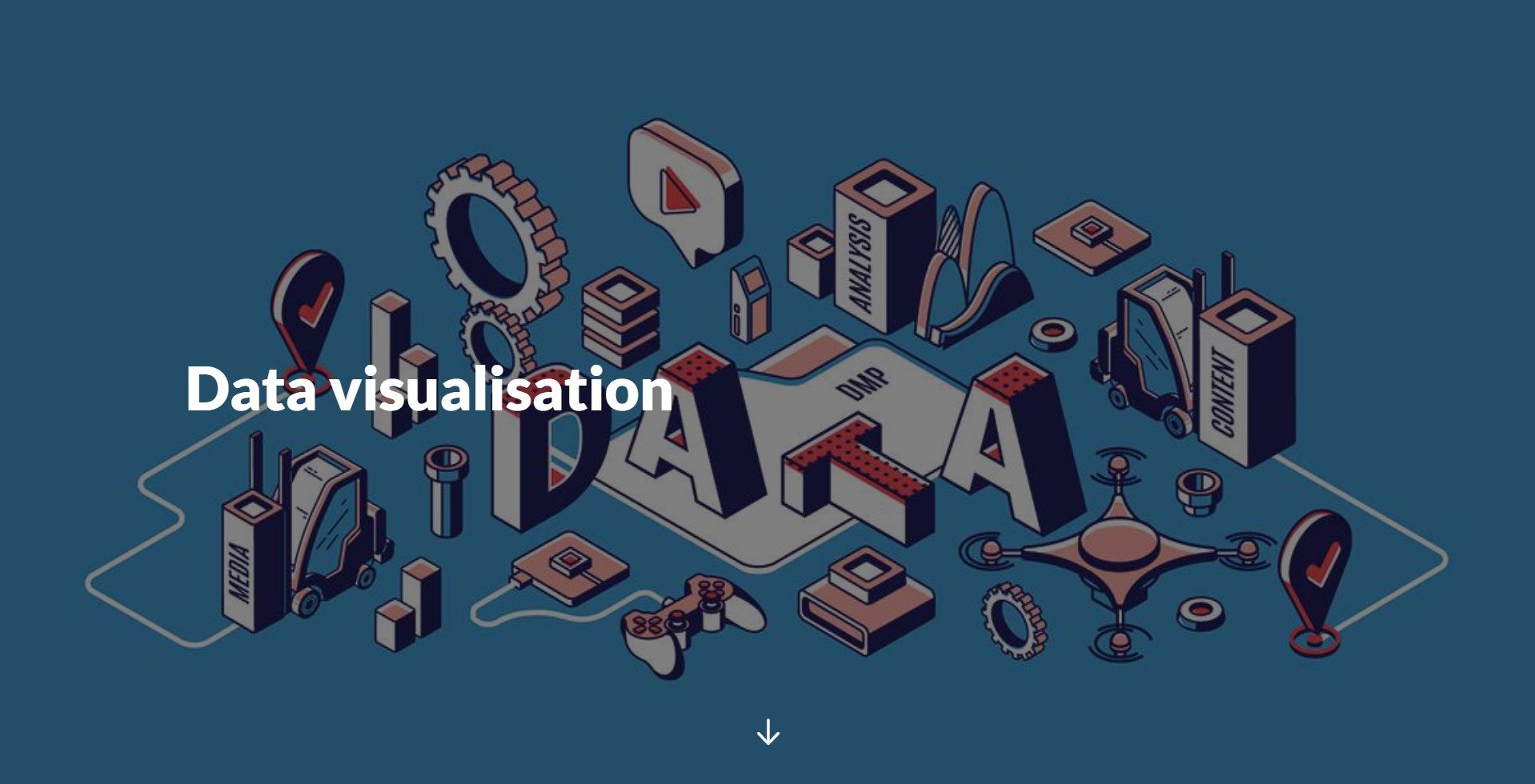
While developing an Applied Computing subject as part of my current Learning Designer role, I saw a potential gap in the existing content’s ability to meet the course’s learning outcomes regarding data visualisation, so I took the opportunity to develop a simple Rise module to delve a little deeper on the subject.
My role on this project: Learning designer, developer and editor.
Learning objective: By the end of this activity, learners will be able to identify and describe the types and purposes of data visualisations. They will be equipped to decide the most appropriate visualisation type to apply to a specific dataset and purpose.
Technical implementation:
- Rise 360 was chosen in this case because it allows the quick creation of visually engaging interactive modules.
- YouTube videos were embedded within the Rise project to communicate the densest sections of the content.
- Images were also included, both for visual engagement and to provide examples of the data visualisations.
- Another data visualisation example – an interactive, animated data visualisation from Flourish.studio – also needed to be embedded.
- The module finishes with a quick knowledge check using multiple-choice questions.
Challenges and learning:
- Rise 360 made developing this module very quick and easy, making it a worthwhile tool in my arsenal despite its limitations.
- Embedding the data visualisation from Flourish.studio proved challenging and required some creative workarounds.